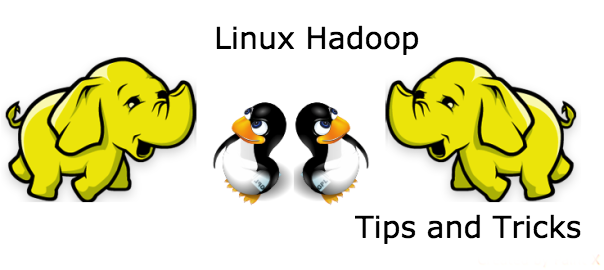Steps give below for how to change boot screen in Ubuntu
open terminal and run this command then you will be able to edit
sudo gedit /etc/default/grub
after you run the command it will ask you for you password. enter
note the picture you want to use needs to be in your home folder
here is a copy of mine
GRUB_DEFAULT=0
#GRUB_HIDDEN_TIMEOUT=0
GRUB_HIDDEN_TIMEOUT_QUIET=true
GRUB_TIMEOUT=-1
GRUB_DISTRIBUTOR=`lsb_release -i -s 2> /dev/null || echo Debian`
GRUB_CMDLINE_LINUX_DEFAULT=”quiet splash”
GRUB_CMDLINE_LINUX=”"
GRUB_BACKGROUND=”/home/user/happ.jpeg”
note the last line and you must use the quotes
save changes and while in the terminal type sudo update-grub .
that should do it
open terminal and run this command then you will be able to edit
sudo gedit /etc/default/grub
after you run the command it will ask you for you password. enter
note the picture you want to use needs to be in your home folder
here is a copy of mine
GRUB_DEFAULT=0
#GRUB_HIDDEN_TIMEOUT=0
GRUB_HIDDEN_TIMEOUT_QUIET=true
GRUB_TIMEOUT=-1
GRUB_DISTRIBUTOR=`lsb_release -i -s 2> /dev/null || echo Debian`
GRUB_CMDLINE_LINUX_DEFAULT=”quiet splash”
GRUB_CMDLINE_LINUX=”"
GRUB_BACKGROUND=”/home/user/happ.jpeg”
note the last line and you must use the quotes
save changes and while in the terminal type sudo update-grub .
that should do it