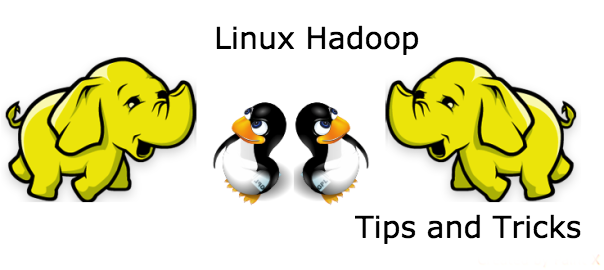Error Details
File "/Library/Frameworks/Python.framework/Versions/3.9/lib/python3.9/urllib/request.py", line 1346, in do_open
h.request(req.get_method(), req.selector, req.data, headers,
File "/Library/Frameworks/Python.framework/Versions/3.9/lib/python3.9/http/client.py", line 1253, in request
self._send_request(method, url, body, headers, encode_chunked)
File "/Library/Frameworks/Python.framework/Versions/3.9/lib/python3.9/http/client.py", line 1299, in _send_request
self.endheaders(body, encode_chunked=encode_chunked)
File "/Library/Frameworks/Python.framework/Versions/3.9/lib/python3.9/http/client.py", line 1248, in endheaders
self._send_output(message_body, encode_chunked=encode_chunked)
File "/Library/Frameworks/Python.framework/Versions/3.9/lib/python3.9/http/client.py", line 1008, in _send_output
self.send(msg)
File "/Library/Frameworks/Python.framework/Versions/3.9/lib/python3.9/http/client.py", line 948, in send
self.connect()
File "/Library/Frameworks/Python.framework/Versions/3.9/lib/python3.9/http/client.py", line 1422, in connect
self.sock = self._context.wrap_socket(self.sock,
File "/Library/Frameworks/Python.framework/Versions/3.9/lib/python3.9/ssl.py", line 500, in wrap_socket
return self.sslsocket_class._create(
File "/Library/Frameworks/Python.framework/Versions/3.9/lib/python3.9/ssl.py", line 1040, in _create
self.do_handshake()
File "/Library/Frameworks/Python.framework/Versions/3.9/lib/python3.9/ssl.py", line 1309, in do_handshake
self._sslobj.do_handshake()
ssl.SSLCertVerificationError: [SSL: CERTIFICATE_VERIFY_FAILED] certificate verify failed: unable to get local issuer certificate (_ssl.c:1129)
During handling of the above exception, another exception occurred:
Solution
Go to Macintosh HD > Applications > Python3.9 folder (whatever version of python you're using) > double click on "Install Certificates.command" file
Output
The default interactive shell is now zsh.
To update your account to use zsh, please run `chsh -s /bin/zsh`.
For more details, please visit https://support.apple.com/kb/HT208050.
/Applications/Python\ 3.9/Install\ Certificates.command ; exit;
admins-MBP:~ admin$ /Applications/Python\ 3.9/Install\ Certificates.command ; exit;
-- pip install --upgrade certifi
Requirement already satisfied: certifi in /Library/Frameworks/Python.framework/Versions/3.9/lib/python3.9/site-packages (2020.12.5)
-- removing any existing file or link
-- creating symlink to certifi certificate bundle
-- setting permissions
-- update complete
logout
Saving session...
...copying shared history...
...saving history...truncating history files...
...completed.
Deleting expired sessions...none found.
[Process completed]